

xxKeefer & Simo_Sultan's
Party Playlist Maker for Spotify
Compare and visualize your musical tastes with your friends. Let us analyze your Spotify 'liked songs' and we will generate a list of songs of common artists for you.
Step 1 - Getting your User ID
First, you need to get your Spotify username. Click the dropdown menu next to your profile picture on the top right of your home page and click on 'Account'. A new web page will open, and then copy/paste your Username into the 'User ID' inputs on the left side of this site.
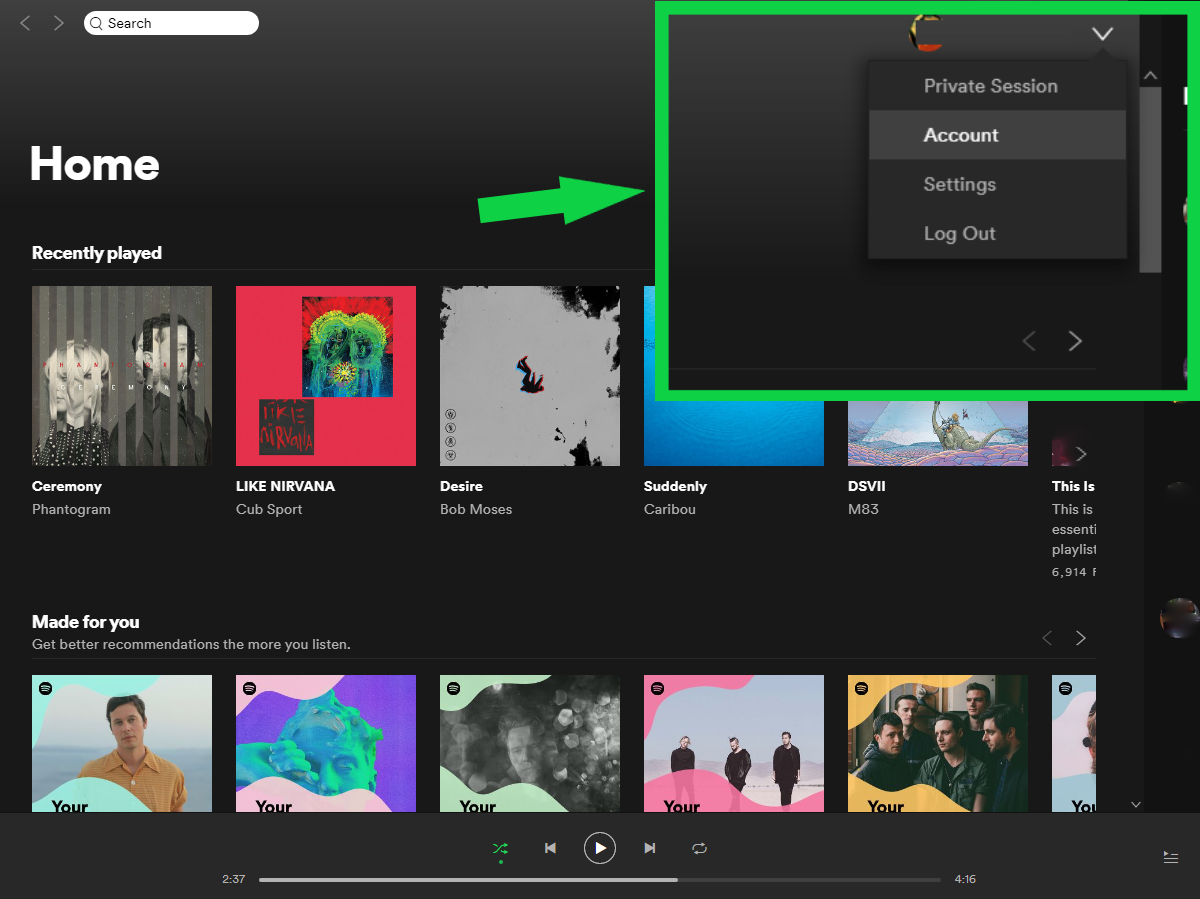
Step 2 - Creating your 'publicLiked' playlist
Your 'Liked Songs' Spotify playlist is private, so we need to create a public playlist called 'publicLiked' that we can access to generate your party playlist. To do this, in the Desktop App, go to your 'Liked Songs' playlist, click the top song, then click 'Ctrl + A' (Cmd on Mac) and all your songs should now be selected. Now, right click any song, then click 'Add to Playlist', then 'New Playlist'. Finally, you should see 'New Playlist' in your PLAYLISTS on the left, rename that playlist to 'publicLiked' (without the quotes). And your done.
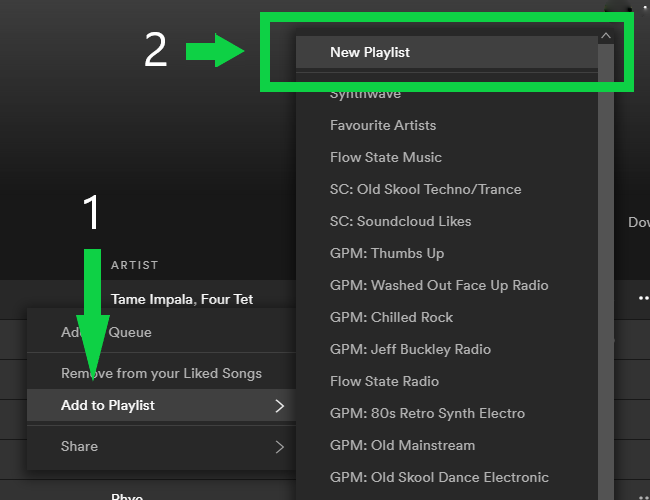
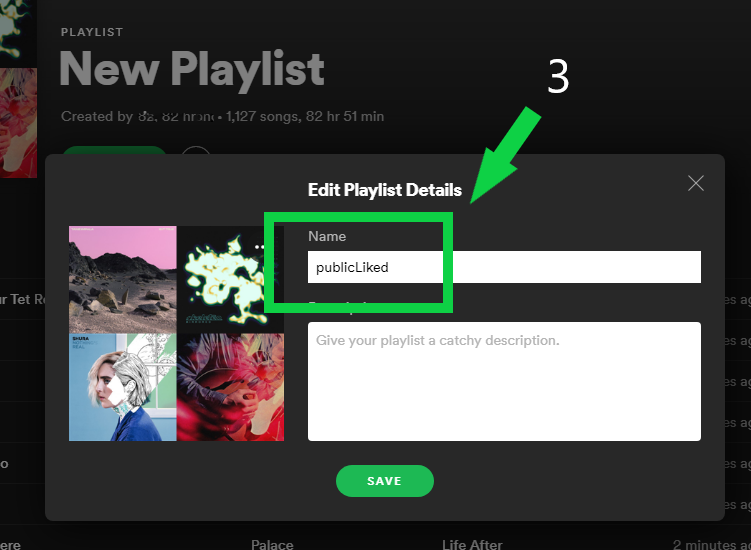

Most Popular Artists
How Mainstream Are You?
Need more than 2 users to display this graph